A quick guide on the best way to boost Facebook posts and how to promote posts on Facebook.
Facebook is a great avenue for large and small businesses to promote themselves. From building awareness, to boost posts on Facebook and reaching more people to deliver brand messages in creative ways. Facebook offers marketers an avenue to take their brands to the right target audience.
What started out as an effective promotional platform for brands to connect to millions of users, gradually stopped delivering the desired results. The average organic reach for a Facebook post is 5.2% of the Page’s total likes. This gave rise to the need of sound Facebook advertising strategies and a need to boost each post to reach the business page followers. So, here’s our insight into how to boost posts on Facebook. And trust us, it’s pretty easy, when you’ve put enough mind to creating the right kind of post and building an audience.

What is a Facebook Boost Post?
Facebook offers marketers two broad tools to reach out to more audiences on the platform. One being Facebook ads and the other Facebook Boost Post. It is the tiny button at the bottom right of each post, visible to only business pages. Boost post allows you to drive more engagement – comments, likes, shares – on that particular post and almost every other post on your page. This helps your brand message reach out to audiences who are your target audience, but don’t necessarily follow your page. Boost post on Facebook is a low-cost activity that encourages audiences to interact with your post and increases the organic reach of your page.
No, not every post needs to get a boost and yes, good post content matters when it comes to Facebook boost posts. Learn more on how to promote a post on Facebook as you read ahead.
How to boost post on Facebook?
1) Define your goal for Facebook Boost Post
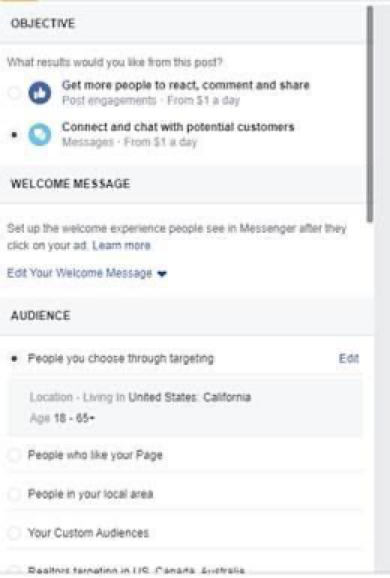
What is it that you would like your post to achieve for you? Is it a product demo video that you want prospective customers to see? Is it an offer you want to take to a larger audience? Is it more brand awareness among a larger base of people? Define your goals for each post and set expectations of the reactions you want. This helps in objectively understanding the ROI of the post.
2) Set the right target audience
Facebook boost post offers marketers targeting options – such as boost post to your own page followers or friends who’ve liked a similar page. It also allows you to define your set of target audience and reach more people. Here’s where you need to focus on the right set of audiences based on geography, demographics, behaviors and lifestyle attributes. Facebook also offers a simple interface with a prospective audience reach number too. If you’re a local store, boost your post to audiences within a 3 km radius of store location. If your brand targets men and women with individual products – customize your audience for each post with similar attributes.
3) Boost content pieces that are popular among audiences
Yes, you need to pick the content that works best on your page. Choose the posts that have the most engagement – likes and comments and use that for your Facebook boost post campaign. Lower the content quality or engagement, lower are the chances of success with the boost post campaign. It is more likely that a follower will click on a post with higher likes and comments. Facebook also offers marketers insights on how posts are performing, which can thus help to decide what post should get a boost.
4) Create better content on Facebook
Thus, every post on your page needs to follow a dedicated content strategy. A strategy that creates a balance of product information, brand values and brand positioning. There is a reason that Content is King, Design is Queen, Conversation is Sex! Defining a content strategy ensures that the brands page is churning out relevant content that interests followers. Experiment with different copies and visuals. Try quirky and fun content pieces to grab audience attention. Facebook Creator Studio offers marketers tools to create better looking videos and posts. Better content on your page, drives better initial engagement of likes and comments. This is most likely one of the best ways to boost Facebook posts.
5) Duration of Facebook Boost Post
One of the key aspects of promoting a post on Facebook is the duration. Too long and you risk reaching the same audience with the same message over and over again. Too short your audiences may miss out. Duration largely depends on the type of post you want to promote. If you’re running a sales offer or discount – ensure that it is between the same period and with changing post copies and visuals. If it is a product feature post, boost that Facebook post for specific time intervals. However, engaging your post content may be, your Facebook post will see an eventual decline in engagement –because it simply gets monotonous for audiences. 5 – 7 days is the maximum duration you should keep while boosting a post on Facebook and a minimum of 2 -3 days.
When should you boost posts on Facebook?
1) Only when you have enough content on your page
If you’re a business just starting out with just 10 posts on your page, don’t spend resources on Facebook Boost Post. Because audiences may just land on your page to realize you have no content or information to show them. Ensure you have at least 100 – 150 good posts on your Facebook page that has created some initial engagement among audiences. You will need that many posts for Facebook to understand what is the brand page’s best-performing content. One Facebook boost post tip is – to wait until your posts have free organic traffic before you can pick from the content to boost on Facebook.
2) Boost when
Facebook Boost post cannot help generate sales and leads. So, identify under what scenario you are boosting a Facebook post. Is your store running a new limited time offer? Or are you a service brand that can offer valuable information to audiences? Can you educate them about your service and benefits?
Facebook Boost Post helps build brand awareness, inform about events, helps showcase new product features and generates engagement among a larger audience. It is pointless to expect an actual sale and sales conversion from a boost post activity. Yes, you can generate much interest, but not a lead from a Facebook boost post.
3) Timing
The right timing for a boost post is what you need to aim for! Check analytics to see when your audience is most active. Facebook analytics shows you when your followers are most active during the day and on which days. Begin the boost on your post only during these hours and days to gain maximum traction from the boost post campaign.
4) Frequency
Now this is a tricky one and needs you to monitor how well your boost post campaign is performing. Brands that are just starting out on social media need more eyeballs. So, you can boost your post multiple times a week, however not every single post – especially if you are posting every day. Ideally with a larger page following, we recommend boost only your star Facebook post once a week. And target it to a different set of audiences each time.
Like we said earlier, Facebook boost posts are easy. And if done right, it can drive organic traffic to your Facebook page, take your brand to a larger audience and help increase engagement on your page. However, we always recommend considering a holistic Facebook strategy that will cover all avenues for a brand. A combination of boost posts with a good Facebook ad strategy and retargeting helps increase organic reach tremendously. While some brands can afford to stick only to boosting Facebook posts, not all brands can or should.
Still find boosting a post on Facebook a challenge? Just give us a shout at aniketh@mindstorm.in. And let our experts at Mindstorm help you set up an end-to-end Facebook ad strategy for your brand.



